In today’s digital age, companies are under constant pressure to streamline operations, deliver faster services, and reduce overhead costs. One of the most effective ways to achieve all three is through service automation. By automating repetitive and routine service tasks, businesses can eliminate manual bottlenecks, reduce errors, and significantly lower labor costs.
Whether it’s processing service requests, routing customer inquiries, or updating databases, automation is no longer a luxury—it’s a strategic necessity. Organizations that successfully implement automation technologies gain a powerful advantage in customer experience, operational efficiency, and cost optimization.
What Does It Mean to Automate Service Tasks?
Service task automation involves using software tools and artificial intelligence (AI) to manage tasks that were previously performed manually by employees. These tasks are often:
- Time-consuming
- Rule-based
- Repetitive
- Prone to human error
By introducing workflow automation tools, companies can allow technology to handle these tasks seamlessly—freeing up human teams for more strategic and high-value work.
Common examples include:
- Automating ticket assignment in customer service
- Using AI chatbots to answer FAQs
- Triggering follow-up emails from a CRM platform
- Creating self-service portals for customers to resolve issues independently
Why Automating Repetitive Tasks Is Critical to Business Efficiency
1. Reduces Labor Costs
Manual tasks consume hours of employee time. Automating them can:
- Eliminate redundant roles
- Reduce overtime expenses
- Improve output without increasing headcount
According to McKinsey, up to 45% of activities employees are paid to perform can be automated using current technology.
2. Increases Service Speed and Consistency
Automation enables instant responses and standardized workflows, ensuring consistent service delivery at all times. This improves:
- Service Level Agreement (SLA) compliance
- First response time (FRT)
- Customer satisfaction (CSAT) scores
3. Improves Accuracy and Reduces Errors
Automated systems eliminate human oversight in data entry, task routing, and follow-ups, leading to fewer mistakes and improved data quality.
4. Enhances Employee Productivity
By offloading low-value tasks, employees can focus on solving complex problems, nurturing client relationships, and driving innovation.
High-Impact Areas for Service Automation
1. Customer Support
Use AI-powered chatbots, virtual assistants, and knowledge bases to:
- Respond to common customer queries instantly
- Route complex issues to human agents
- Gather information through automated intake forms
These tools drastically reduce the workload on support teams while ensuring 24/7 customer service availability.
2. IT and Technical Services
Implement automated ticketing systems that:
- Categorize and prioritize incidents
- Assign tickets to appropriate teams
- Send status updates to users automatically
This not only improves resolution time but also provides valuable analytics for service desk optimization.
3. Sales and Customer Relationship Management (CRM)
CRM automation tools can:
- Send follow-up emails based on user actions
- Update contact records
- Trigger alerts for sales teams
Platforms like Salesforce, HubSpot, and Zoho CRM provide advanced automation to manage customer journeys efficiently.
4. Billing and Invoicing
Routine financial tasks such as generating invoices, sending payment reminders, and reconciling accounts can be automated through finance automation platforms, saving hours of manual work.
Implementing Automation in Service Functions: A Step-by-Step Guide
Step 1: Identify Repetitive, Manual Tasks
Begin by auditing current service workflows to determine:
- Tasks that are done frequently
- Tasks that are rule-based or standardized
- Processes with high error rates
Use process mapping tools and employee interviews to uncover automation opportunities.
Step 2: Define Clear Automation Goals
Before diving into implementation, establish measurable objectives such as:
- Reduce customer inquiry response time by 50%
- Cut manual data entry by 80%
- Improve service request turnaround by 40%
These goals guide tool selection and help measure ROI.
Step 3: Select the Right Automation Tools
Depending on your needs, consider:
- Chatbots and Virtual Assistants (e.g., Intercom, Drift, Ada)
- Service Desk Automation (e.g., Zendesk, Freshdesk)
- Workflow Automation Platforms (e.g., Zapier, Microsoft Power Automate)
- Robotic Process Automation (RPA) tools (e.g., UiPath, Automation Anywhere)
Choose tools that integrate well with your current systems.
Step 4: Implement Automation in Phases
Start with high-impact, low-complexity tasks to demonstrate quick wins. This might include:
- Auto-responders for service tickets
- Form pre-fill using customer data
- Automatic reminders for service renewals
Use these early successes to gain support for broader rollout.
Step 5: Train Teams and Monitor Performance
Training is critical to ensure employees understand how to work alongside automated systems. Additionally, set up performance dashboards to track:
- Task completion time
- Error rates
- Employee satisfaction
- Customer experience metrics
Use this data for continuous improvement and scaling.
Real-World Example: Automating Customer Service in a Telecom Company
A large telecom provider was overwhelmed by over 5,000 monthly support tickets, most of which involved repetitive tasks such as resetting passwords and checking account balances.
After implementing a self-service portal and integrating AI chatbots, the company:
- Reduced ticket volume by 60%
- Cut average response time from 12 hours to 2 minutes
- Saved $2 million annually in labor costs
- Increased customer satisfaction scores by 25%
This transformation showcases how customer service automation can revolutionize high-volume environments.
Challenges in Service Automation and How to Overcome Them
Challenge 1: Employee Resistance
Some employees may fear automation will replace their jobs. Address this by:
- Framing automation as a way to eliminate “boring” work
- Providing training for higher-value tasks
- Reinvesting saved time into innovation and strategic projects
Challenge 2: Poorly Defined Processes
Automating a broken or inefficient process won’t solve anything. Always optimize the workflow before automating.
Challenge 3: Integration Issues
Legacy systems may not easily connect with modern automation platforms. Mitigate this by:
- Using APIs and middleware tools
- Prioritizing cloud-based service platforms
- Working with IT for integration planning
Best Practices for Successful Automation
- Start small, scale fast: Begin with easy wins before rolling out enterprise-wide.
- Prioritize customer impact: Choose automation initiatives that improve user experience.
- Keep humans in the loop: Use a hybrid approach for complex or sensitive tasks.
- Continuously improve: Regularly evaluate and refine automated processes based on feedback and KPIs.
- Document and communicate: Ensure all team members understand the new workflows and changes.
Key Technologies Driving Service Automation
- Artificial Intelligence (AI): Powers predictive service suggestions, chatbots, and decision-making engines.
- Machine Learning (ML): Enables systems to improve over time through pattern recognition.
- Robotic Process Automation (RPA): Automates rule-based tasks across multiple systems.
- Natural Language Processing (NLP): Helps chatbots and virtual agents understand human inputs.
- Customer Data Platforms (CDPs): Unify customer data to power personalized automated experiences.
These technologies are foundational to any successful digital transformation strategy.
Strategic Advantages Beyond Cost Savings
While labor cost reduction and efficiency gains are compelling benefits, automation also unlocks long-term advantages:
- Improved scalability as services grows
- 24/7 service availability without increasing headcount
- Greater innovation capacity by freeing human capital
- Enhanced data accuracy and insights for decision-making
Organizations that adopt automation effectively position themselves for sustainable growth, improved customer loyalty, and stronger competitive advantage.
Conclusion: Make Automation a Cornerstone of Service Delivery
In the age of intelligent operations, automating routine and repetitive service tasks is not just an option—it’s a must. It’s the key to delivering consistent, fast, and high-quality service while controlling costs and maximizing your workforce’s potential.
By taking a structured approach to identifying automation opportunities, implementing the right tools, and managing change effectively, your organization can future-proof its service model and realize both immediate and long-term gains.

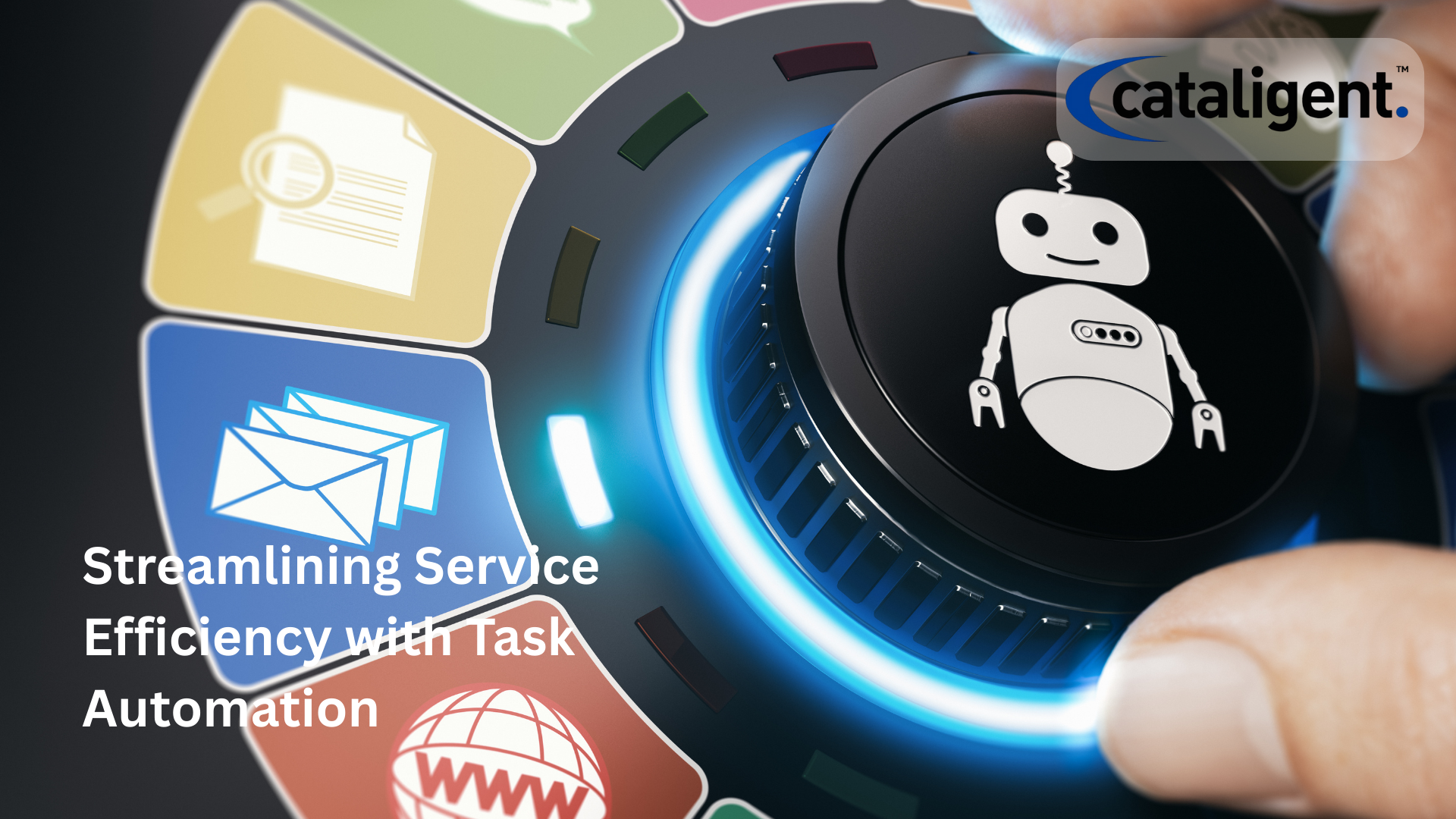
Great reminder that automation isn’t just about speed—it’s also about improving consistency and minimizing errors. I’ve seen firsthand how automating service ticket routing alone can free up hours of staff time each week.