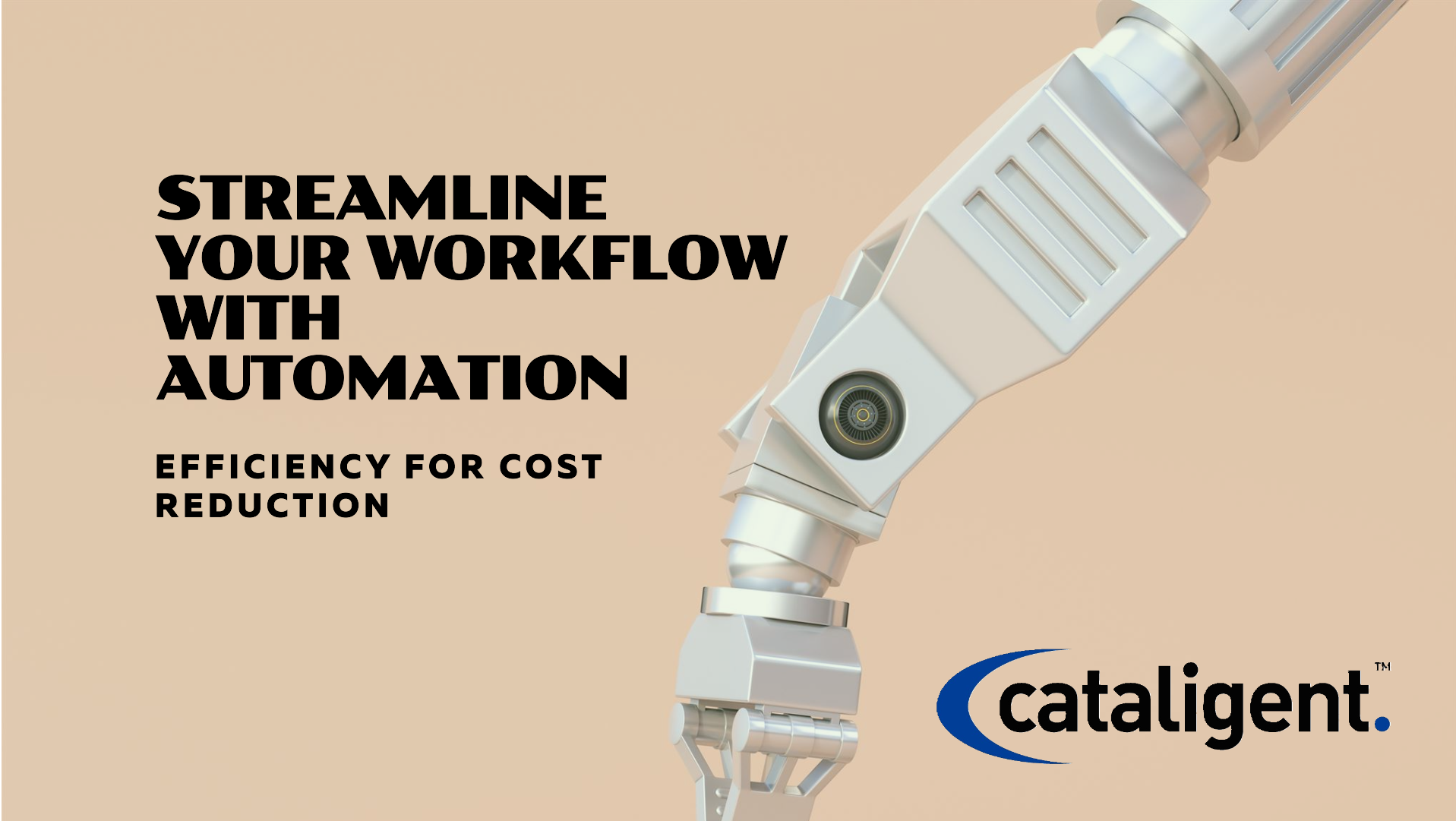In an increasingly fast-paced business environment, companies are under pressure to find new ways to improve efficiency, reduce operational costs, and maintain a competitive edge. One of the most effective solutions for addressing these challenges is workflow automation. By leveraging software tools and technologies to automate repetitive and time-consuming tasks, organizations can achieve significant cost savings, reduce human error, and increase productivity. This paper explores the concept of workflow automation within the framework of cost-saving programs, examining what it involves, the cost-saving impact it generates, and how businesses can successfully implement automation strategies to optimize their operations.
What Is Workflow Automation?
Workflow automation refers to the use of technology, specifically software solutions, to streamline and automate repetitive tasks or processes that would otherwise require manual effort. These tasks can range from simple data entry to more complex processes like document approvals, invoicing, and customer relationship management. By automating these workflows, businesses can eliminate the need for human intervention in routine tasks, enabling employees to focus on more strategic and high-value activities.
Automated workflows are typically designed using specialized software tools that facilitate the automatic routing of tasks, data processing, and approvals. These tools can integrate with existing systems and applications to trigger actions, send notifications, update databases, and produce reports—all without human involvement. Workflow automation technologies are widely used in various business functions, including finance, HR, IT, sales, and customer service.
Cost-Saving Impact of Workflow Automation
The implementation of workflow automation can have a significant impact on an organization’s bottom line. The cost-saving benefits of automation arise from several key factors:
1. Reduction in Manual Errors and Labor Costs
One of the primary cost-saving advantages of workflow automation is the reduction of manual errors. Human error is a common issue in many routine tasks, particularly those involving data entry or the processing of large volumes of information. Even small mistakes can lead to costly repercussions, such as delayed payments, incorrect billing, and data inaccuracies. By automating these processes, businesses can reduce the risk of errors, ensuring greater accuracy and consistency in their operations.
Automation eliminates the need for employees to manually input data, perform repetitive calculations, or track approvals, which significantly reduces the likelihood of mistakes. This, in turn, reduces the time and resources needed to correct errors, leading to cost savings. Moreover, by cutting down on the need for manual intervention, automation reduces labor costs associated with these tasks, allowing employees to be redeployed to higher-value activities that drive business growth.
2. Speeds Up Task Completion, Increasing Productivity
In addition to reducing errors, workflow automation can significantly speed up task completion. Tasks that would normally take hours or even days to complete manually can be completed in a fraction of the time with automation. For example, an automated data entry system can process large volumes of data in real time, while an approval workflow automation tool can route documents and requests for approval within seconds.
By streamlining processes and eliminating bottlenecks, automation allows businesses to complete tasks more quickly, which increases overall productivity. This enhanced efficiency enables companies to achieve more with fewer resources, ultimately reducing costs and improving the speed at which they can respond to customer needs, market changes, and internal demands.
3. Minimizes Administrative Burden
Administrative tasks are often a significant source of inefficiency in businesses. These tasks, such as scheduling meetings, sending reminders, managing approvals, and maintaining records, tend to be repetitive and time-consuming. By automating these functions, businesses can reduce the administrative burden on employees and free up valuable time for more important work.
Automation tools can handle scheduling, sending notifications, filing documents, and tracking approvals, reducing the need for employees to spend time on these low-value activities. This not only improves efficiency but also enhances employee satisfaction by allowing staff to focus on more meaningful and engaging work. By automating administrative tasks, companies can significantly reduce operational costs and improve employee morale.
4. Increased Compliance and Consistency
Workflow automation plays a crucial role in ensuring that business processes are carried out consistently and in compliance with regulations. In industries where compliance with laws, standards, or internal policies is critical, automation can help organizations avoid costly violations and legal issues.
Automated workflows can be designed to follow predefined rules and regulations, ensuring that tasks are performed according to established procedures. For example, an automated invoice approval system can enforce policies regarding spending limits and required documentation, reducing the risk of errors or fraud. By maintaining consistent processes, organizations can improve compliance, reduce legal risks, and avoid penalties or fines, which ultimately contribute to cost savings.
5. Improved Decision-Making through Data Insights
Automation tools can collect and analyze data in real-time, providing businesses with valuable insights into their operations. These insights can help organizations make better, data-driven decisions, identify areas for improvement, and optimize their workflows.
For example, automated systems can generate reports on process performance, highlighting areas where inefficiencies or delays occur. By analyzing these reports, businesses can pinpoint bottlenecks, optimize workflows, and implement corrective actions to improve efficiency. Data-driven decision-making helps organizations continuously refine their processes, reduce costs, and improve performance, creating long-term cost-saving benefits.
6. Enhanced Customer Experience
In many cases, workflow automation directly benefits customers by enabling faster response times and more efficient service delivery. For example, in customer service, automated systems can route support tickets, provide instant responses to frequently asked questions, or initiate follow-up actions, ensuring that customer inquiries are addressed promptly.
By automating routine customer interactions, businesses can improve their customer service efficiency while maintaining a high level of customer satisfaction. A more responsive, efficient customer service experience reduces the likelihood of customer churn and the costs associated with handling complaints, which ultimately drives cost savings for the organization.
7. Scalability of Operations
As businesses grow, they need to scale their operations without significantly increasing their costs. Workflow automation provides a scalable solution by enabling businesses to handle larger volumes of work without hiring additional staff or investing in more infrastructure.
Automated systems can easily accommodate increasing workloads by processing more data, routing more approvals, or handling more customer inquiries without requiring additional resources. This scalability makes it easier for organizations to expand their operations while keeping operational costs under control.
Steps to Implement Workflow Automation
Successfully implementing workflow automation requires careful planning and execution. The following steps outline a systematic approach to introducing workflow automation in an organization to achieve maximum cost-saving benefits.
1. Identify Repetitive and Time-Consuming Tasks
The first step in implementing workflow automation is identifying the tasks and processes that are repetitive, time-consuming, and prone to human error. These tasks are ideal candidates for automation and should be prioritized for the initial phase of implementation. Examples of tasks that are often automated include data entry, invoice processing, approval workflows, employee onboarding, and customer support ticket management.
Conducting a thorough assessment of existing workflows will help organizations identify the most suitable areas for automation. Engaging employees and stakeholders in this process is crucial to understand where inefficiencies exist and which processes would benefit the most from automation.
2. Select the Right Automation Tools
There is a wide range of software tools available to help businesses automate their workflows. Selecting the right tools is essential to ensure a smooth and effective automation process. Some commonly used automation tools include:
- Robotic Process Automation (RPA): RPA tools automate repetitive, rule-based tasks, such as data entry, report generation, and form filling.
- Workflow Management Software: These tools help design, track, and manage workflows, ensuring that tasks are automatically routed and completed according to predefined processes.
- Document Management Systems: These systems automate document routing, approval, and storage, ensuring compliance and reducing paperwork.
- Customer Relationship Management (CRM) Systems: CRM tools automate customer interactions, follow-ups, and sales workflows to enhance customer service efficiency.
It’s important to choose automation tools that integrate well with existing systems and applications. The selected tools should also align with the company’s specific needs and provide a clear return on investment.
3. Design Automated Workflows
Once the tools have been selected, businesses need to design the automated workflows. This involves defining the sequence of tasks, the rules for routing tasks, and the conditions under which specific actions should be triggered. For example, an automated approval workflow may involve routing a document to the appropriate manager for review and approval based on predefined criteria, such as the document’s value or department.
It’s crucial to ensure that automated workflows are designed to be flexible and adaptable to future changes. The design should also account for exceptions, allowing for manual intervention when necessary, without disrupting the overall flow of the process.
4. Test and Pilot Automation Solutions
Before fully implementing automation, businesses should test the new workflows with a small group of users or processes. This pilot phase allows businesses to identify any issues, refine the workflows, and assess the effectiveness of the automation tools. Testing helps ensure that the automated processes are functioning as intended and that they meet performance expectations.
During the pilot phase, businesses should monitor key performance indicators (KPIs) such as task completion times, error rates, and cost savings. Feedback from employees and stakeholders can also provide valuable insights into potential improvements or adjustments that may be required.
5. Train Employees and Ensure Smooth Adoption
Training is a critical aspect of implementing workflow automation. Employees need to understand how the automated processes work, how to interact with the new systems, and how to handle exceptions or issues that may arise. Providing adequate training ensures that employees feel confident using the new tools and helps minimize resistance to change.
In addition to formal training, businesses should offer ongoing support to ensure that employees can effectively use automation tools. This support can take the form of user guides, FAQs, and help desks to assist employees in navigating the new systems.
6. Monitor and Continuously Improve Automation Efforts
Once the automation processes are up and running, businesses must continuously monitor their performance and identify opportunities for improvement. This involves reviewing KPIs, gathering feedback from employees, and making adjustments as necessary. Automation should be seen as an ongoing process of refinement rather than a one-time implementation.
By continuously improving automated workflows, businesses can further optimize their operations, reduce costs, and ensure that automation continues to provide value over time.
Conclusion
Workflow automation is a powerful tool for reducing costs, improving efficiency, and driving business growth. By automating repetitive and time-consuming tasks, organizations can eliminate errors, reduce labor costs, speed up task completion, and enhance productivity. The cost-saving impact of automation can be realized across various areas of the business, including administrative functions, compliance, customer service, and decision-making.
To successfully implement workflow automation, businesses must carefully assess their existing processes, select the right tools, design efficient workflows, and provide adequate training and support to employees. By taking a systematic approach to automation, businesses can unlock significant cost savings and position themselves for long-term success in an increasingly competitive marketplace.